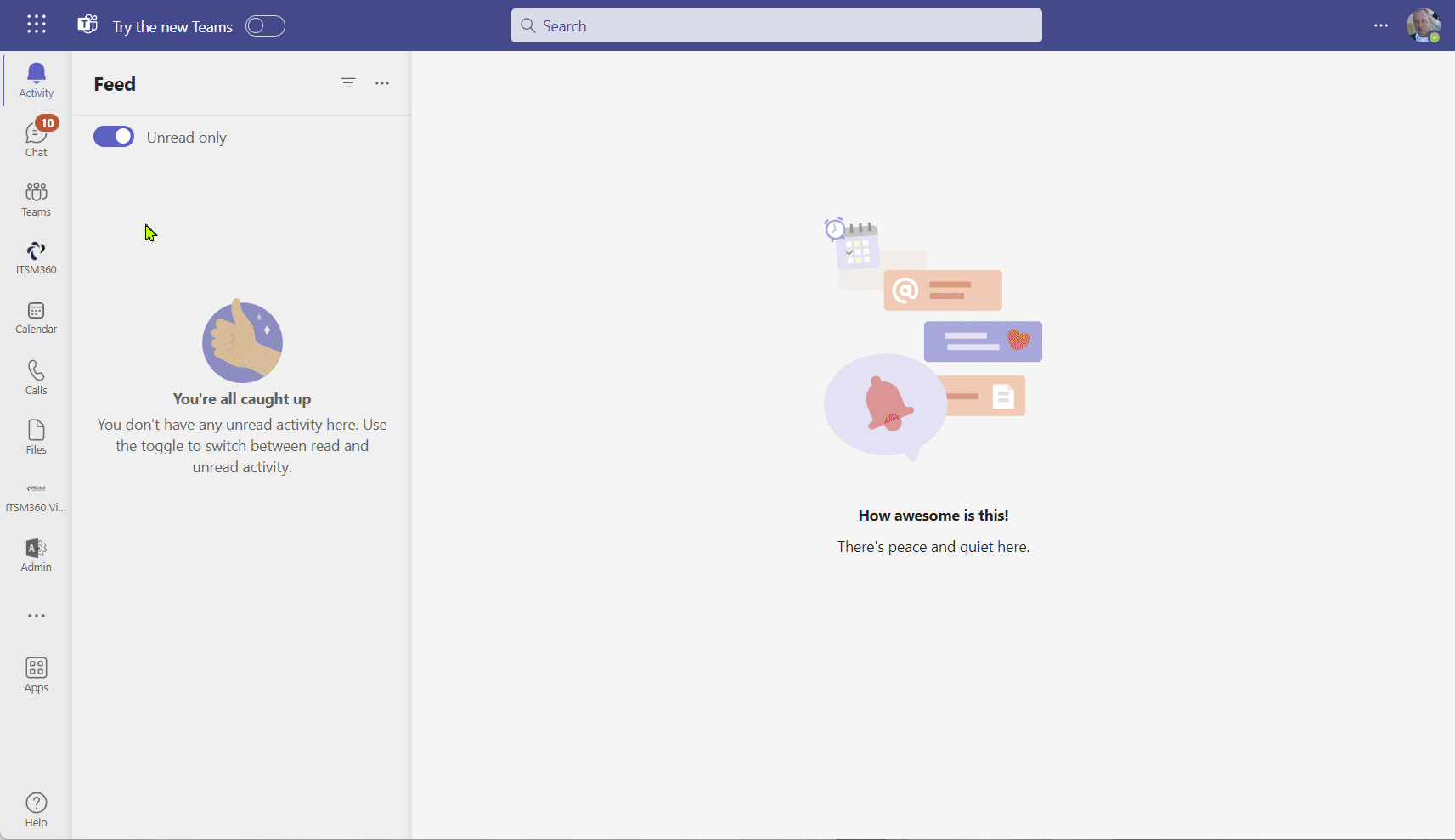CONSOIDATE · USE YOUR MICROSOFT KNOWHOW
Power BI for ITSM and GRC
Power BI Examples from ITSM360 & GRC360
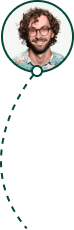
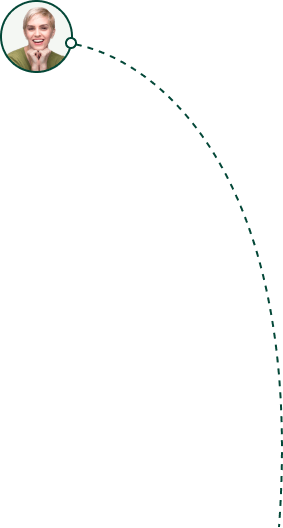
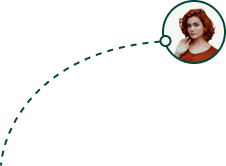
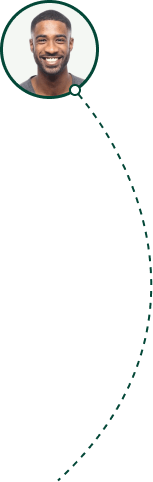
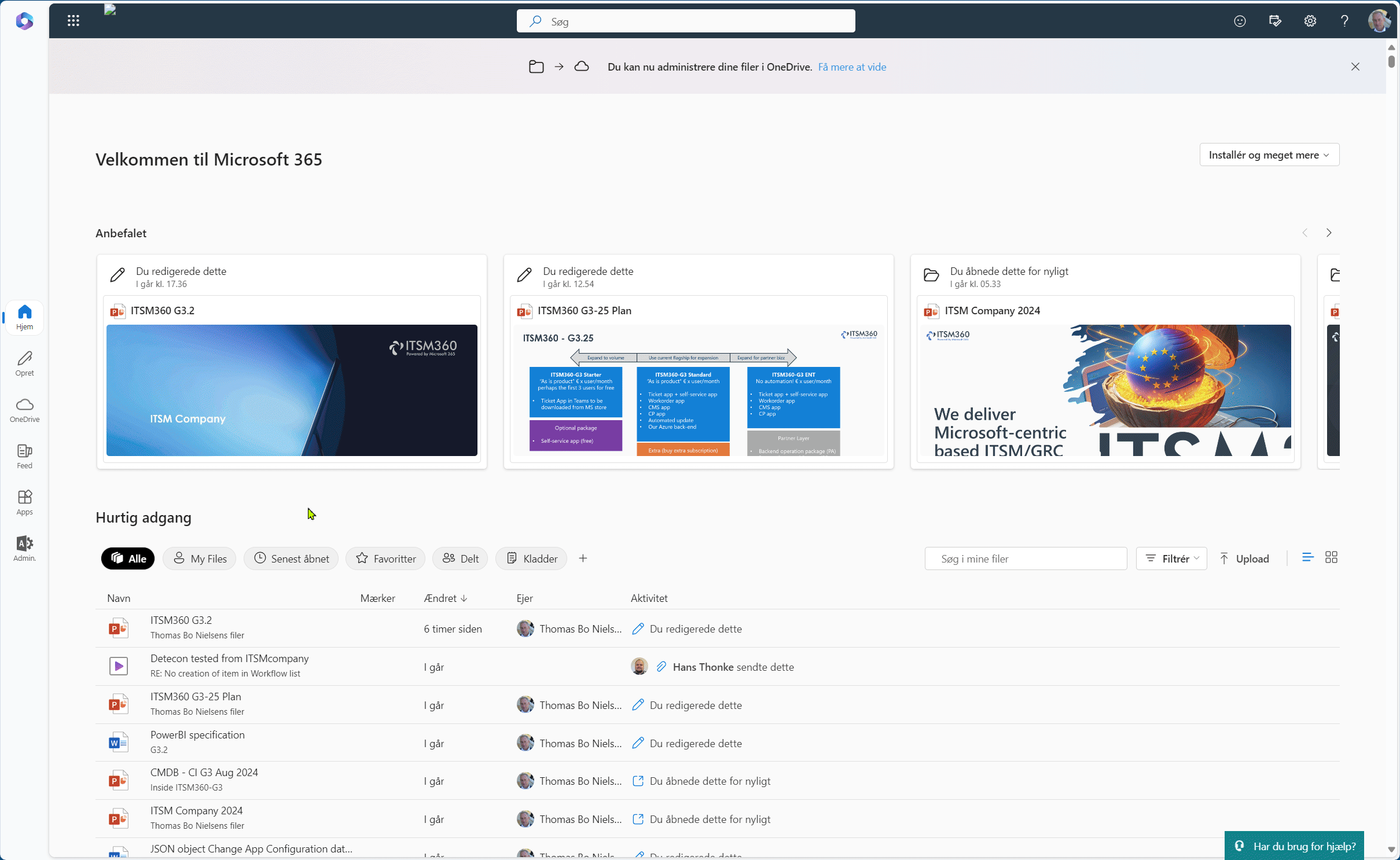

Power BI
for ITSM and GRC

Go with Power BI for ITSM reporting
Integrating Power BI with ITSM and GRC reporting presents a valuable opportunity to meet the increasing demand for insightful and actionable reports in the IT sector.
ITSM BI helps IT professionals make data-driven decisions effectively, essential for managing IT services and capacity.
For many, ITSM reports are connected with the hassle and time-consuming effort of making minor customizations in their ITSM reports.
Our report approach
Instead of building inflexible reports, we decided to ensure that our ITSM360 data model is aligned with the entire Power Platform, including both Power Automate and Power BI.
Based on our data model in ITSM360, we have developed best practices for using Power BI reports for ITSM use cases. So, along with;
- Or standard reports
- Use of standard Power BI
- Tons of Power BI and DAX documentation
You are in an excellent place to get insights into your data from Power BI or Microsoft Workspaces.
Standard Reports or Custom?
Explore some of our standard Power BI reports for ITSM here.
They’re linked to a demo environment and ready for you to test.
System Admins
Power BI reports are not only for reporting data related to core ITSM processes; they can also be used by system admins in their application maintenance work.
Report showing ITSM360 app deployments ->
IT services and associated contracts in Power BI
A part of the GRC360 app is a contract management feature for IT contracts, where you can map relationships between stakeholders, services, and contracts – such as SLA, NDA, Data Processing Agreements, etc.
Demo ->