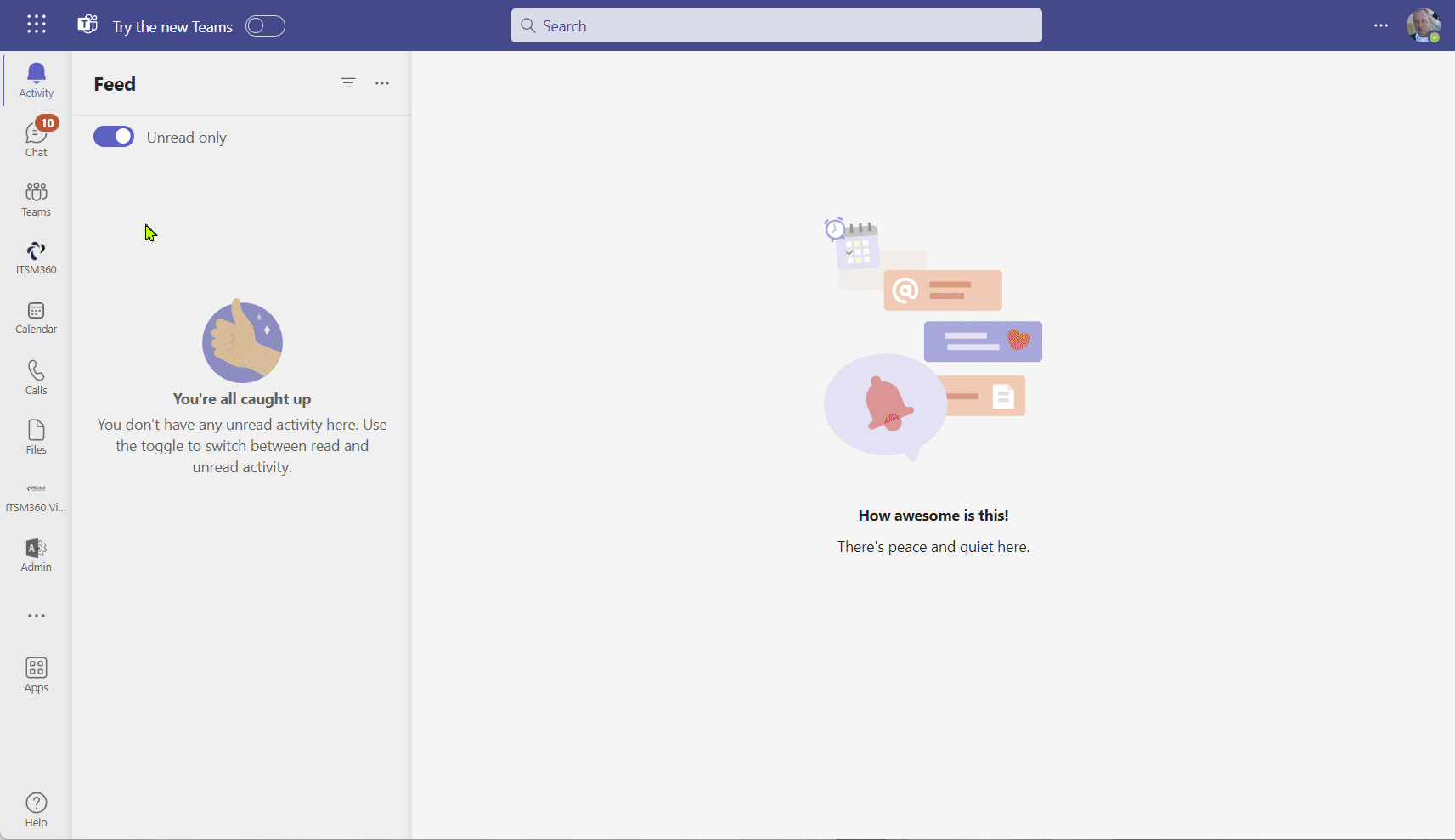Organize your IT documentation · From Records to Documents · In Teams or SharePoint
An ITSM Content Management Solution
The ITSM360 CMS App’s strength lies in its breadth and flexibility, which allow us to combine classic CI/CMDB thinking with modern documentation/content practices.
With ITSM360 CMS, you have a complete record and document system that fuels your IT organization with the knowledge and documentation it needs to do its job.
Having partnered with leading organizations, we bring a wealth of experience that assures our ability to help you build a robust foundation that has proven successful elsewhere.
The ITSM360 CMS App stands out for its extensive capabilities and adaptability.
Combining IT documentation practices into every part of the CMS app’s modules makes it easy to produce documentation and, not least, to find it again in the CMS app.

Multimode app
Practices Included
ITAM
IT Asset Management Database with Asset Classes and Assets
CMDB
Configuration Management Database with CI Class Management and CIs
Service Portfolio
Inventory of Business systems/services and Technical services, including related ITSM/GRC data streams.
Stakeholders
An inventory of stakeholders, including individuals and companies, as well as their relationships to your service landscape and contracts.
Standard Devices
Define and uphold your hardware standards seamlessly using the CMS app.
License Management
Control and manage your subscriptions and licenses with the built-in license management capabilities in the CMS app.
Embedded IT Documentation in ITSM360 CMS
One of the objectives behind the CMS app is to smooth the IT documentation process.
Finding and processing IT documentation in the working context is more important than ever.
See how easily you connect Microsoft Office documentation to a service – and how you can connect record-based documentation to a service (in this example, a link between a data process and a given system).
ITSM360-CMS App Features
The ITSM360 CMS app is an integral component of the entire ITSM360 app portfolio, designed to seamlessly interconnect with data from other ITSM360 apps. However, in scenarios where a reduced scope is necessary, the app can still be used independently.
Multi-mode App
The ITSM360-CMS app is versatile, allowing you to enable or disable different modes depending on your needs. Therefore, you can customize it to fit your specific requirements.
The modes in the app are:
- ITAM
- CMDB
- Services
- Stakeholders
- Standard Devices
- License Management
Deployment model
The ITSM360 CMS app can be deployed as many times as you want into:
- An app page in SharePoint
- A Microsoft Teams Channel
The app file is stored in your private Microsoft app catalog.
ITAM
Included in the ITAM part of ITSM360 CMS App:
Asset Class
- Define an asset class
- Collaboration features -> note feature and next review
- Add asset class record properties to the app (reads from the data source)
- See related assets linked to the asset class
- Declaring JSON object for integration of assets (for receiving API data/Intune)
Assets
Working with Assets in the App connected to multiple tables in SharePoint as the data source.
- Configurable data panels
- Reads underlying data structure from SharePoint, including private/specific business logic
- Inherits class properties
- Supports custom properties
- Cross-linking – association to tickets, shared documents, and knowledge articles
- Lifecycle Management
- Mapping of end-user
Handover/returning of assets
- Web part for handover process of asset and accept
- Web part for returning assets and receipt
CMDB
Introduction
The CMDB part of the ITSM360 app is designed to support the data structure for CIs and individual business logic.
Part one in the app is CI Class Management
The app includes the management of CI class properties and documentation practices connected to the classes.
All CIs in the CMDB must be related to a CI class.
Part two is the CI Management
A Configuration Item (CI) can refer to a variety of components within an IT environment. This can include:
- Certificates: Digital certificates used for securing communications and validating identities.
- Applications: Software programs that perform specific tasks or functions.
- Hardware-Based Items: Physical equipment such as servers, network devices, and other infrastructure components.
To manage your CIs effectively, you begin by defining a template. This template is essentially the CI class, which categorizes and outlines the attributes and properties that each CI within that class should have as default.
In ITSM360;
- A CI can be any element within your IT environment, digital or physical
- You manage the CIs inside the CMS app
- Optimized for automated population and maintenance of your CI data
CI Data model
The CI data model in ITSM360 is a powerhouse of information, fueling several key use cases for IT professionals.
Here’s the data model for CIs:
- CI Properties
- Inherited Class Attributes
- Related ITSM data
- Specific CI Attributes