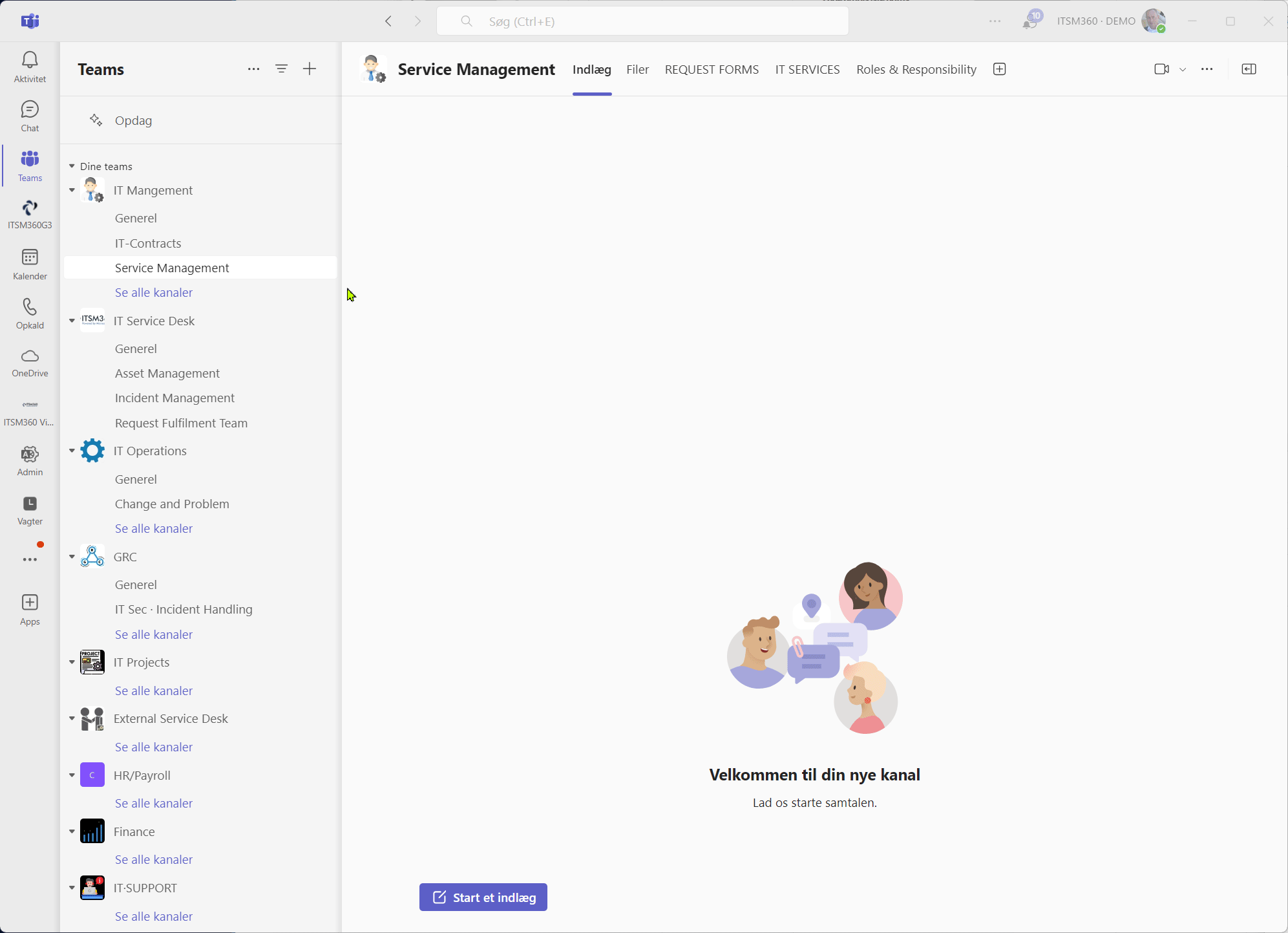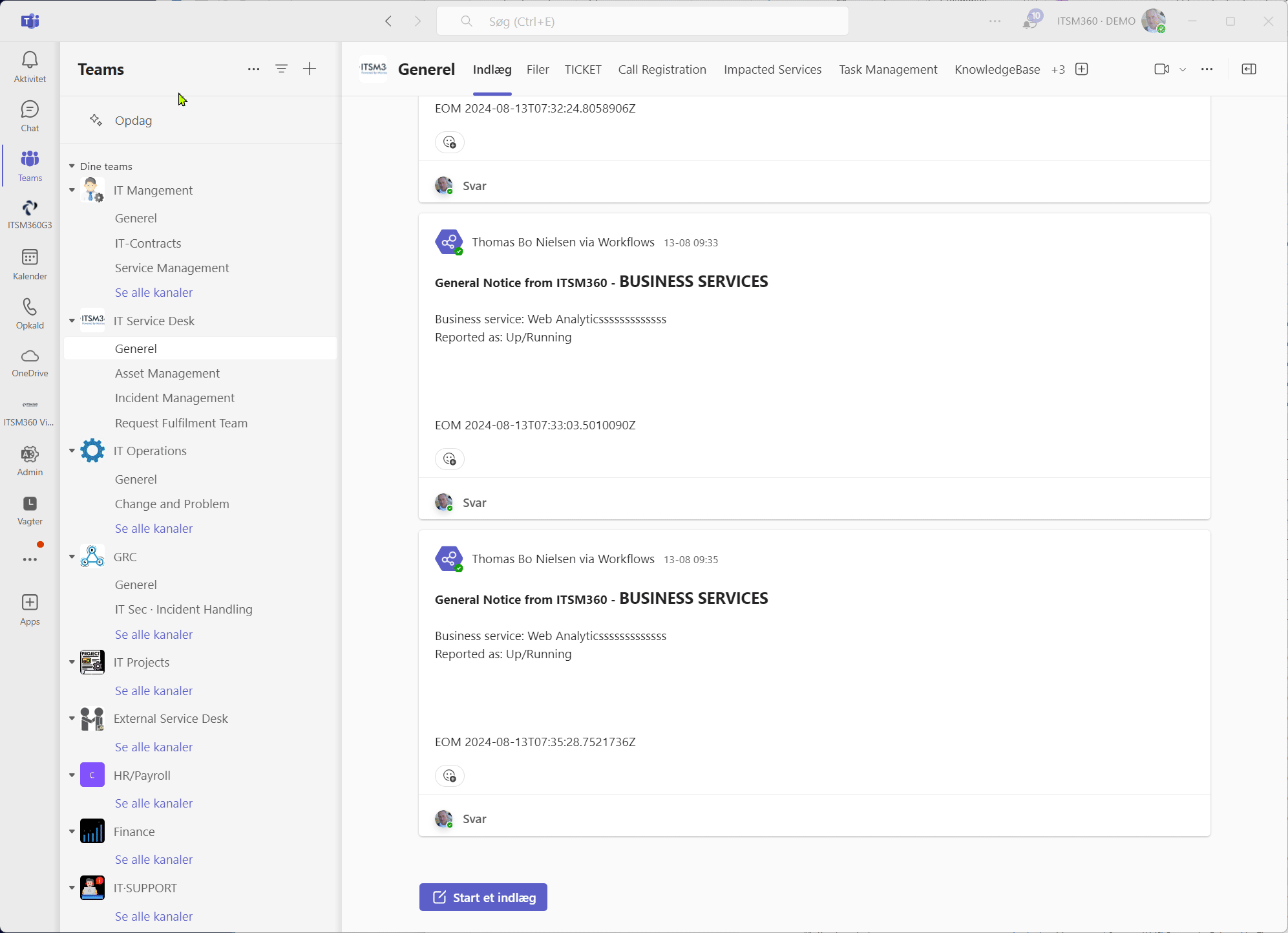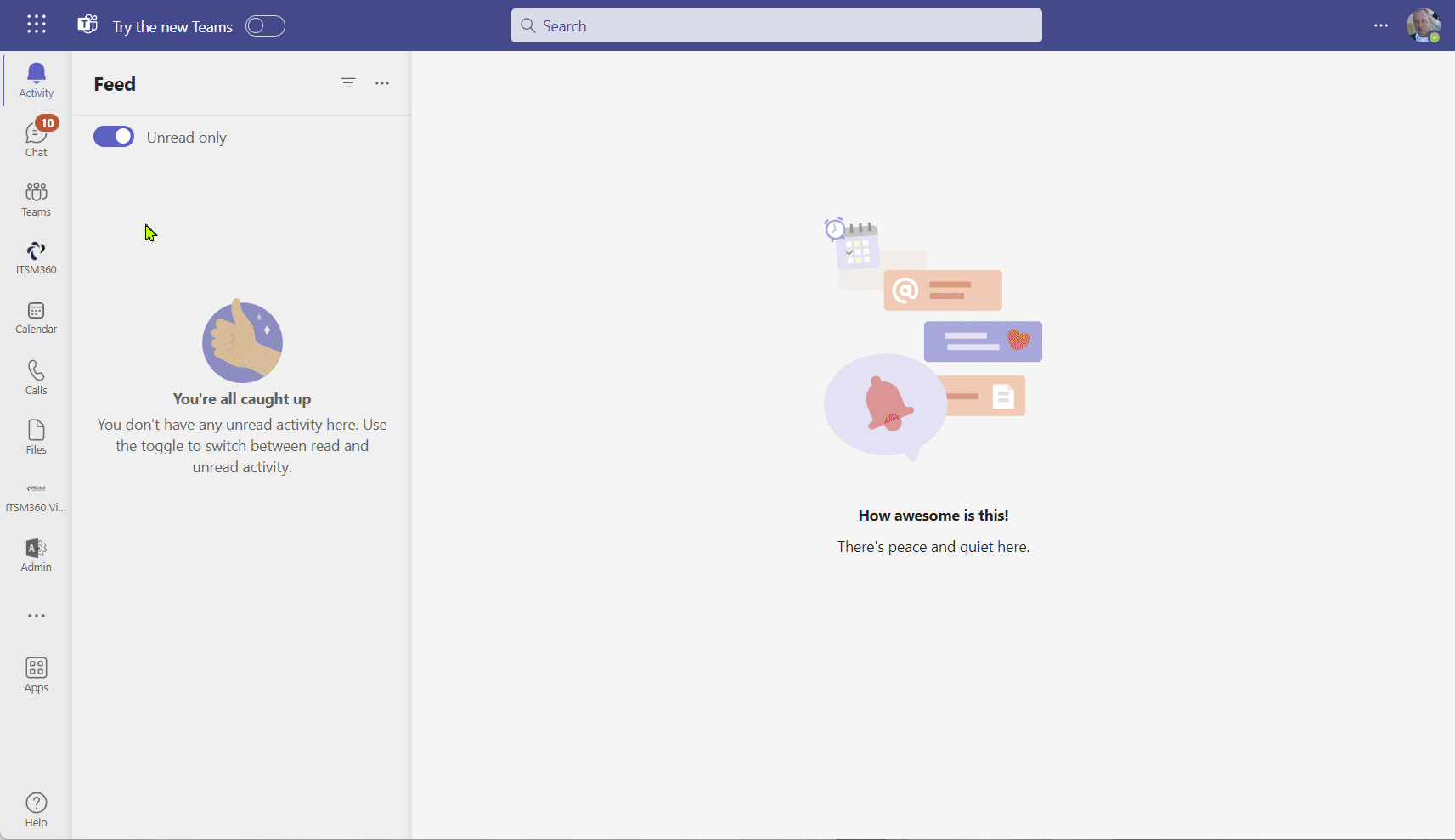Microsoft Teams in ITSM context
We believe teamwork drives effective GRC and ITSM practices, and Microsoftoft Teams fosters good teamwork.
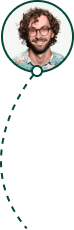
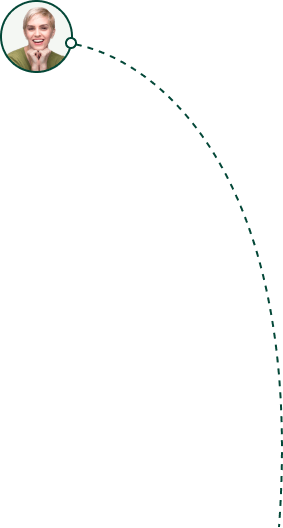
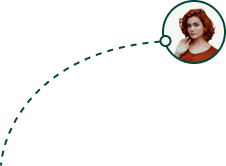
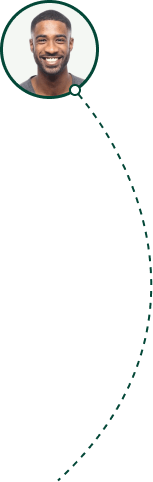
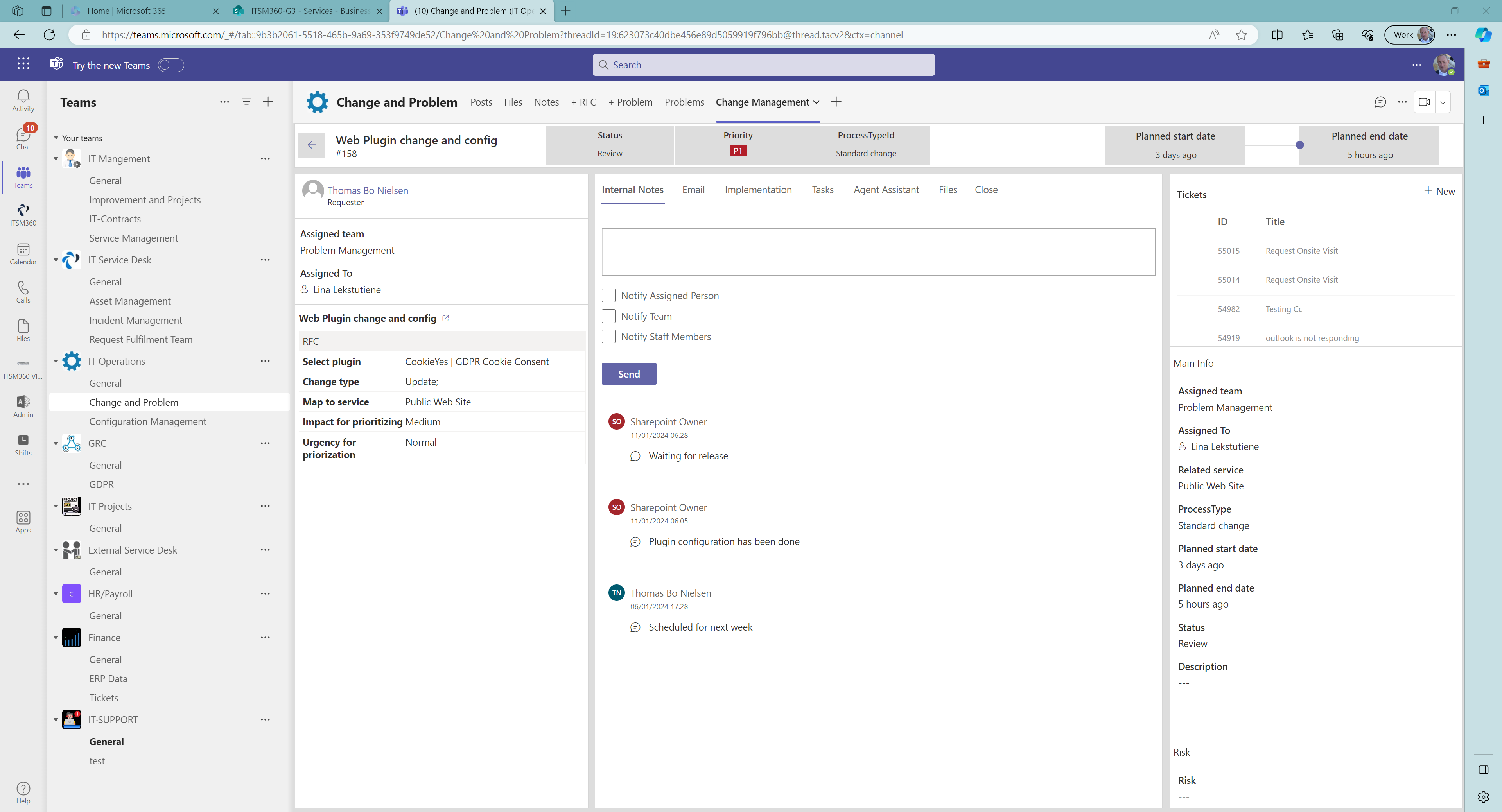

#1 In Microsoft-based ITSM
We enable you to make ITSM collaborate inside Microsoft Teams, as it remains the preferred teamwork platform choice for today’s Microsoft-aligned organizations.

Teams app techonology
Discover our native Microsoft SPFx-developed app—the straightforward and correct approach to building Microsoft Teams applications.
Firstly, we work directly with the data source from the Microsoft Teams ITSM app, which resides in your Teams app catalog. This ensures a seamless conneted experience within your existing system.
Additionally, this approach eliminates the need for a patchwork of APIs and integrations. Instead, it facilitates a native Teams experience, all governed by your Entra AD.

Adapt to your people
Our product is designed to adapt to your people, ensuring a seamless integration into your existing processes.
With Teams, apps can be loaded into your channels where you are organized, and our multi-deployment and adaptive process management gives you process support tailored to the Teams Channel.

Familiarity for users
UX is standardized in Teams, and using Microsoft Fluent UI makes apps inside Teams easy for your users to use.
It simplifies the onboarding of new users and adoption processes compared to apps that are not managed by the Microsoft UI Framework.

Responsive and x-platform support
Bring your Teams features and channels into a wide area of supported platforms and device types.
Mobility is also king, and the ITSM360 apps are responsive and make it easy to work with your processes from all your devices.

Ecosystem Enabled
Native Teams features such as chat, adaptive cards, and a bold agenda from Microsoft make this workspace highly relevant and effective for working with your business-critical processes, giving you the confidence to rely on it.
Teams in ITSM Action
Seeing is believing
See some examples of how Microsoft Teams fuels your ITSM processes
Adaptive Cards
Reduce emails
Feeling overwhelmed by a barrage of emails that nobody seems to read?
You’re not alone. ITSM systems flood your inbox with messages – from ticket submission confirmations to status updates and internal notifications about changes in responsibility.
Unfortunately, many of these emails vanish into cyberspace, unread and unaddressed.
But there’s a better way.
By using actionable Adaptive Cards in Microsoft Teams, you can transform how your team interacts with these essential updates.
Discover how ITSM360 is harnessing the power of Adaptive Cards in Microsoft Teams to improve communication and efficiency.
Teams Channels
ITSM apps for your Team
Microsoft Teams Channels enable collaboration according to an organizational or functional structure. It organizes your staff’s collaboration.
We use this for ITSM and GRC tooling, allowing you to load ITSM and GRC apps directly into the channel.
The apps can then be configured to meet the exact data, workflow, and look-and-feel requirements that fit this Microsoft Teams Channel and your intention.
Teams Chat Enabled
Chats – the new normal
With the increasing shift towards Microsoft Chats as a preferred communication tool, both inside and outside today’s organizations, it’s essential for your ITSM solution to adapt.
Therefore, we seamlessly integrate Microsoft Chats into ITSM360, making the transition effortless for you.
Self-service in Teams
You serve your users
Nobody enjoys the disruption of reporting incidents through your self-service portal.
This unnecessary detour breaks up their busy workday.
Therefore, it’s essential to establish a user-friendly and accessible channel for interaction.
By migrating all your IT self-service offerings to Microsoft Teams, a platform your users are already familiar with, you create a user-friendly and accommodating environment for IT self-service.
This will make it significantly easier for users to adopt and engage with self-service solutions.